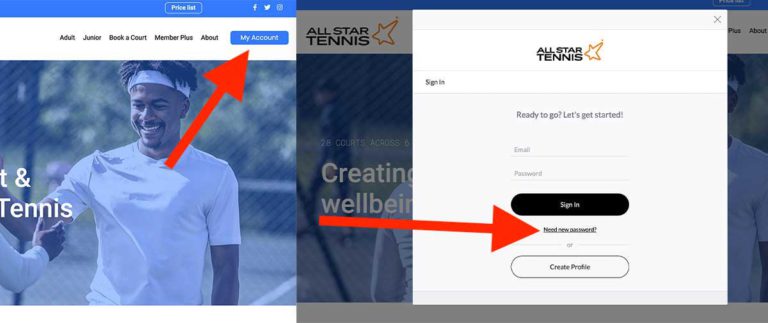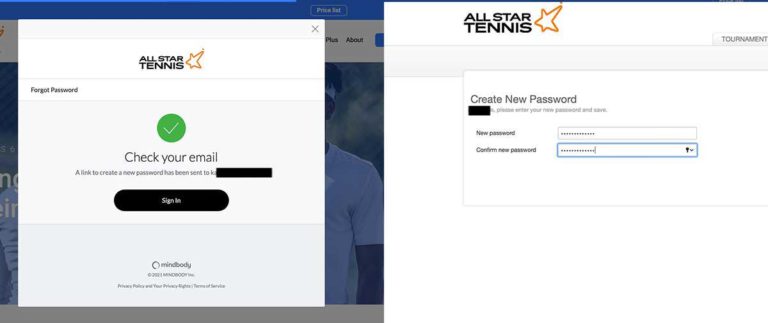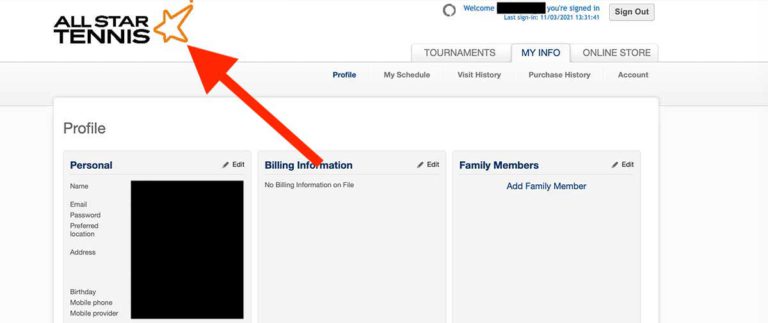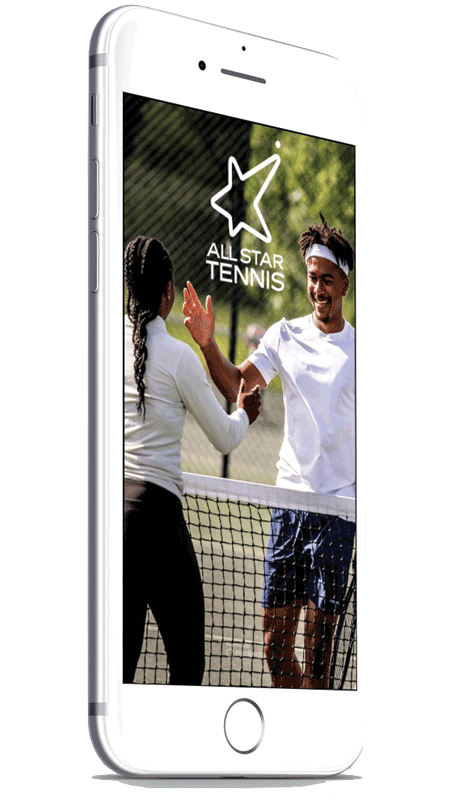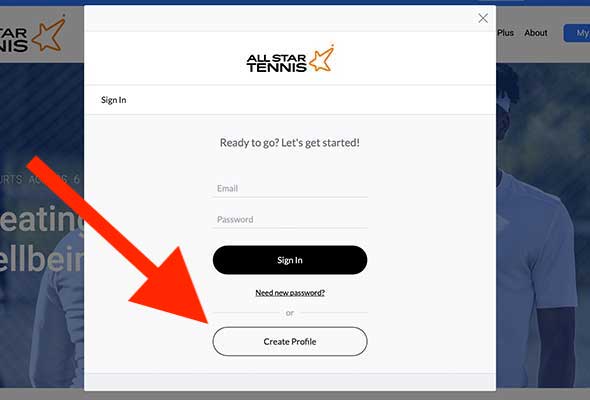
New or returning players
If you are new to All Star Tennis, do not have a Member Plus or a active course booking please follow these steps –
- Click ‘My Account’ in the top right corner
- Select ‘Create Profile’ to sync your details
- Once you have completed your details you will be able to continue to make any bookings